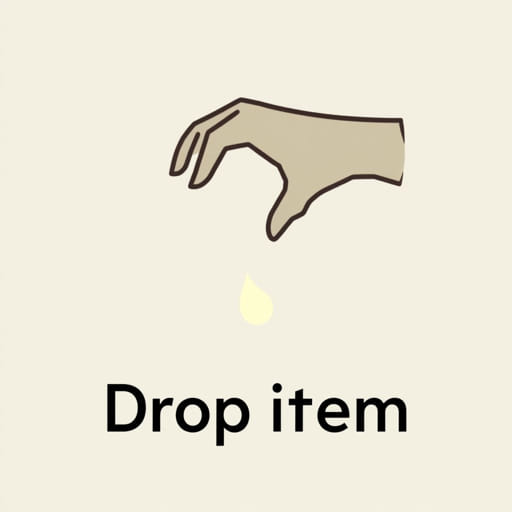In The Elder Scrolls IV: Oblivion, inventory management is a core part of the gameplay experience. Whether you’re looting dungeons, collecting quest items, or hoarding rare equipment, your inventory can fill up quickly. When that happens, it’s essential to know how to drop items in Oblivion to free up space, move more efficiently, or organize gear between characters and storage locations. Although the game doesn’t always make this mechanic obvious, dropping items is simple once you know the steps. This guide will walk you through everything you need to know about how to drop items in Oblivion across different platforms.
Understanding Inventory Limits
Encumbrance and Carry Weight
Oblivion uses an encumbrance system to limit how much your character can carry. Every item in your inventory has a weight value. As you pick up gear, potions, weapons, and ingredients, your total carry weight increases. If you exceed your carry limit, your character becomes over-encumbered and can no longer move.
Why You Might Need to Drop Items
There are several scenarios where dropping items is necessary:
- Your character is over-encumbered and cannot move.
- You want to make room for more valuable loot.
- You’re organizing items between containers, followers, or homes.
- You picked up a quest item or object by mistake.
Knowing how to manage your inventory efficiently by dropping unnecessary items will make your gameplay smoother and more enjoyable.
How to Drop Items in Oblivion on PC
Step-by-Step Instructions
On the PC version of Oblivion, dropping items is easy. Here’s how to do it:
- Open your inventory menu by pressing theTabkey.
- Navigate to the item you want to drop using the mouse or arrow keys.
- Hold theShiftkey and left-click on the item.
- The item will be dropped at your character’s feet and appear in the game world.
If you want to drop multiple items of the same type (e.g., 10 potions), you’ll be prompted to enter the quantity after holding Shift and clicking. Enter the desired number and confirm.
Tips for PC Users
- You can move dropped items by holding down theZkey and dragging them with the mouse.
- Dropped items will remain in the world unless removed by the game’s cleanup system or overwritten in save files.
- Be careful not to drop valuable or quest items in hard-to-reach places.
How to Drop Items in Oblivion on Xbox
Xbox Controls
For players on Xbox 360, the process is slightly different but still straightforward:
- Press theBackbutton to open the inventory.
- Navigate to the item you wish to drop using the directional pad or thumbstick.
- Press and hold theXbutton to drop the item.
If you’re dropping a stack of items, the game will ask how many you want to drop. Use the slider or D-pad to choose the number and confirm.
Console Considerations
- Items dropped on the ground may disappear if you leave the area for too long.
- Try to store important items in player-owned houses or safe containers if you plan to return to them later.
How to Drop Items in Oblivion on PlayStation
PS3 Controls
For players on the PlayStation 3 version of Oblivion, the process mirrors the Xbox version but with PlayStation-specific buttons:
- Open your inventory using theSelectbutton.
- Highlight the item you want to drop.
- Press and hold theSquarebutton to drop it.
The game will prompt you to choose a quantity if dropping a stack, just like on other platforms.
Managing Dropped Items
Where Do Dropped Items Go?
When you drop an item in Oblivion, it appears right at your character’s feet. Sometimes, due to terrain or positioning, the item may roll or bounce. Be sure to look down and scan the area to find where the item landed.
Can You Retrieve Dropped Items?
Yes, unless the item despawns or is removed by the game’s memory management. To pick it back up:
- Look directly at the item on the ground.
- Press theActivatebutton (usuallyEon PC,Aon Xbox,Xon PlayStation) to pick it up.
Make sure you have enough inventory space to carry the item again. Otherwise, your character may become over-encumbered once more.
Using Containers as an Alternative
Why Use Containers?
Instead of dropping items on the ground where they may vanish or get lost, consider using containers to store them safely. Containers in houses you own (such as the Waterfront Shack or other purchasable homes) are reliable places to store gear.
Steps to Store Items in Containers
- Approach a container such as a chest, drawer, or barrel.
- Open the container using the activate key.
- Select the item you wish to store from your inventory.
- Press the appropriate button to transfer the item into the container.
Containers in the wild may reset over time, so only store items in safe, permanent locations if you plan to return for them later.
Useful Tips for Inventory Management
Increase Carry Weight
If you find yourself constantly overburdened, consider increasing your Strength attribute or using magical items that boost your carry weight.
Use Feather Spells and Potions
Feather effects reduce the effective weight of carried items, allowing you to hold more without dropping anything. Look for gear, potions, or spells with Feather bonuses.
Sell or Store Regularly
Make regular trips to merchants or player homes to sell or store excess items. Avoid carrying everything you find prioritize what’s valuable or necessary for your current quest.
Dropping Quest Items
Are Quest Items Droppable?
In general, Oblivion prevents you from dropping or removing quest-critical items. These items are marked in your inventory and remain until the related quest is completed.
Workarounds for Clutter
If a quest item is stuck in your inventory and weighing you down, your best option is to complete the associated quest. Some mods on PC allow the removal of quest items, but use these with caution as they can break progression.
Learning how to drop items in Oblivion is a key skill for any player trying to manage encumbrance and stay efficient during exploration. Whether you’re using Shift-click on PC or controller buttons on console, dropping excess items helps you move freely, focus on quests, and keep your inventory clean. For long-term item management, consider using containers in owned properties or selling unwanted gear to merchants. With these tips, you’ll never be stuck dragging a mountain of loot across Cyrodiil again.